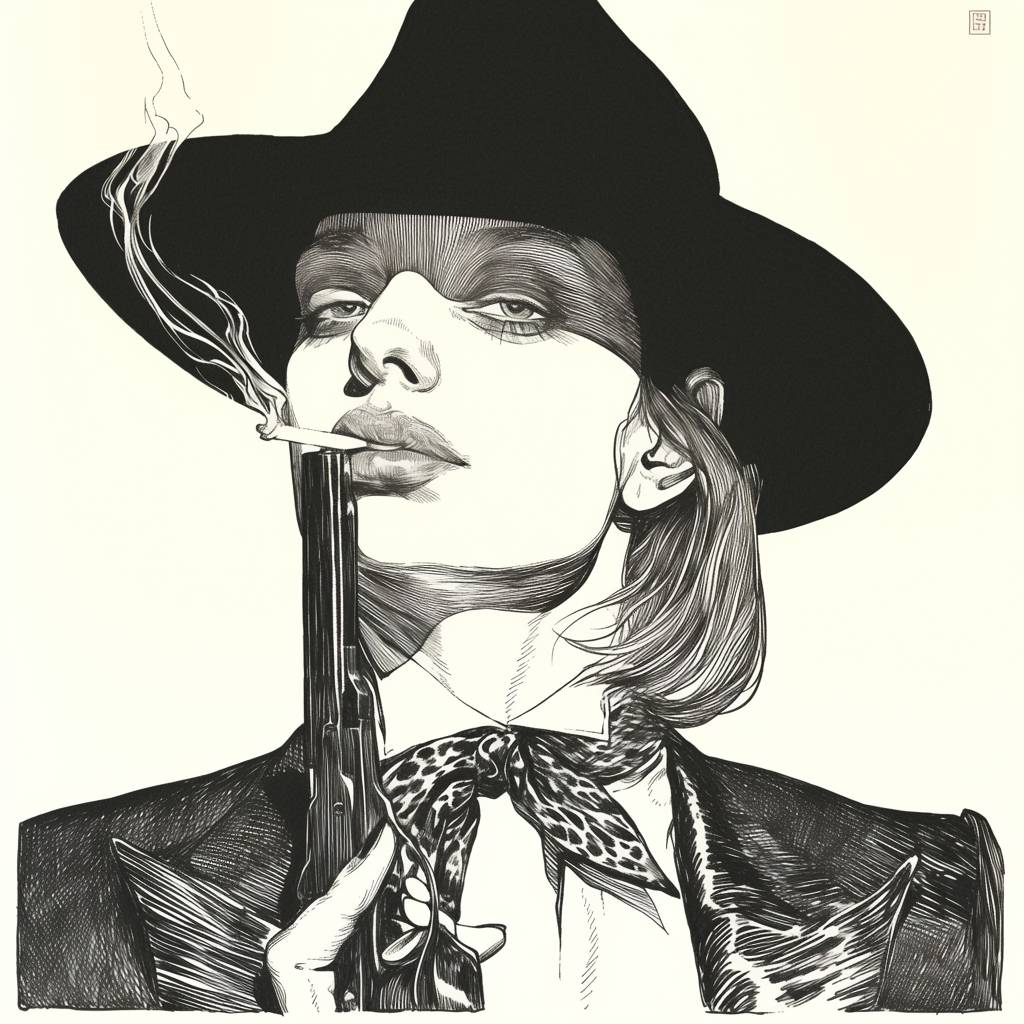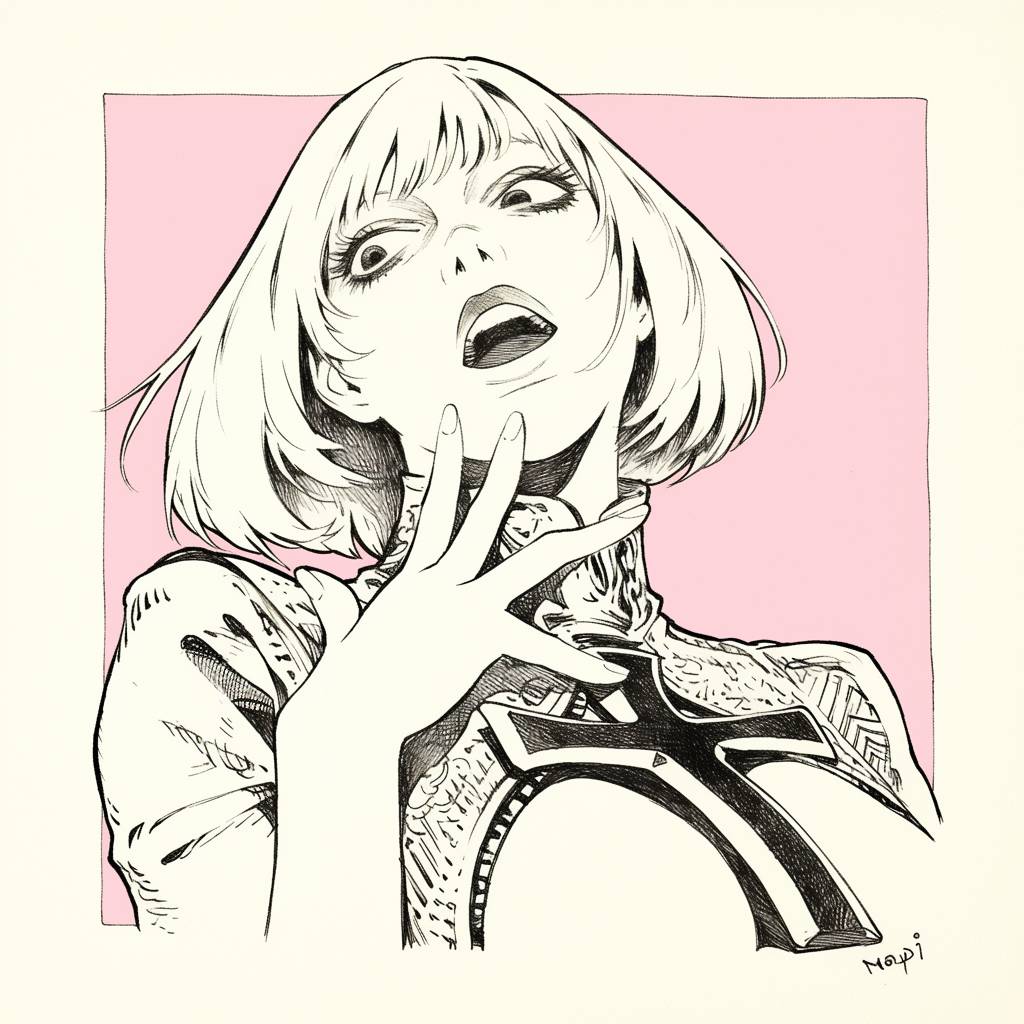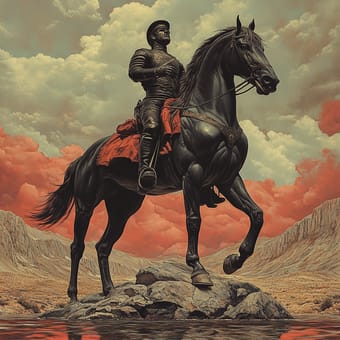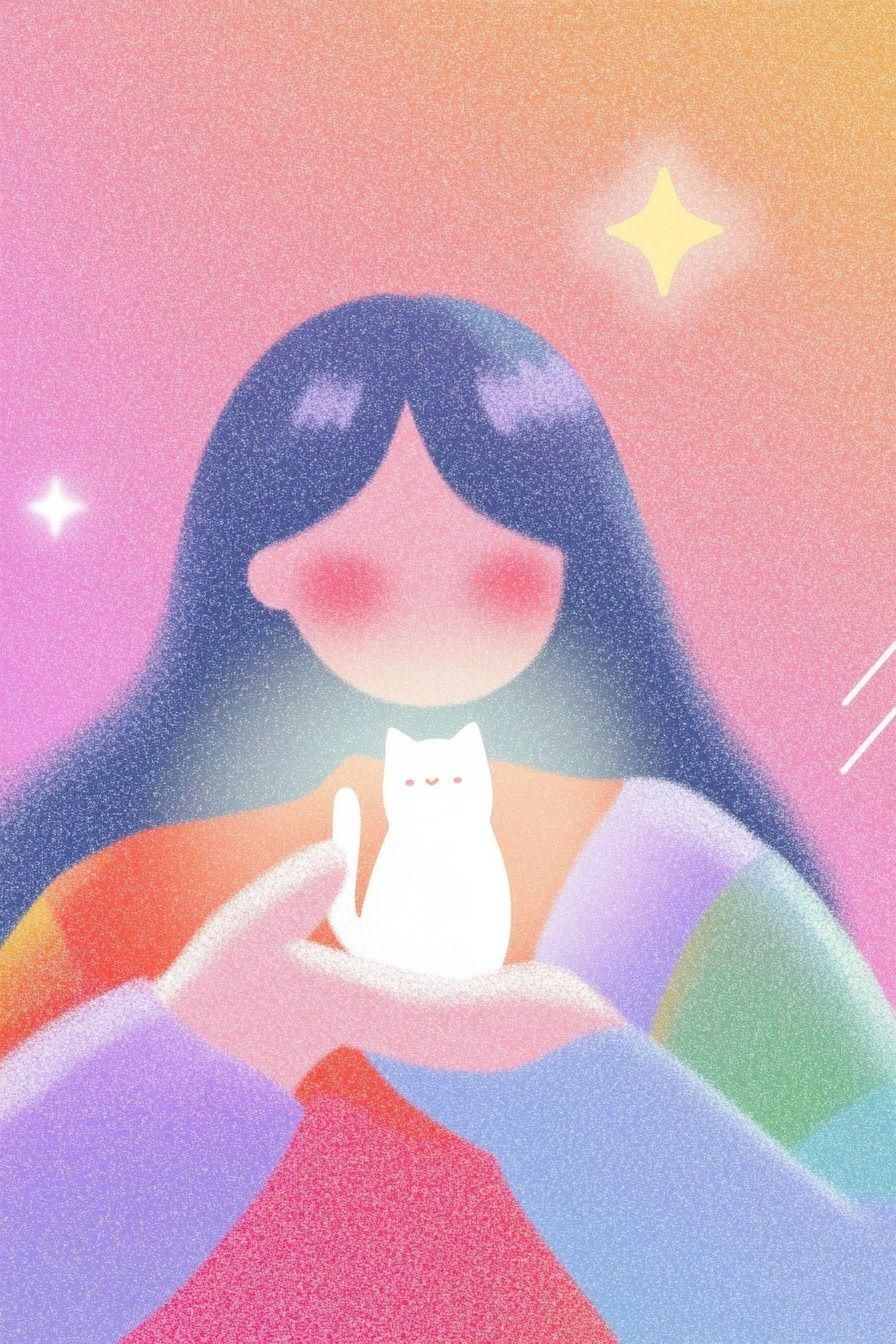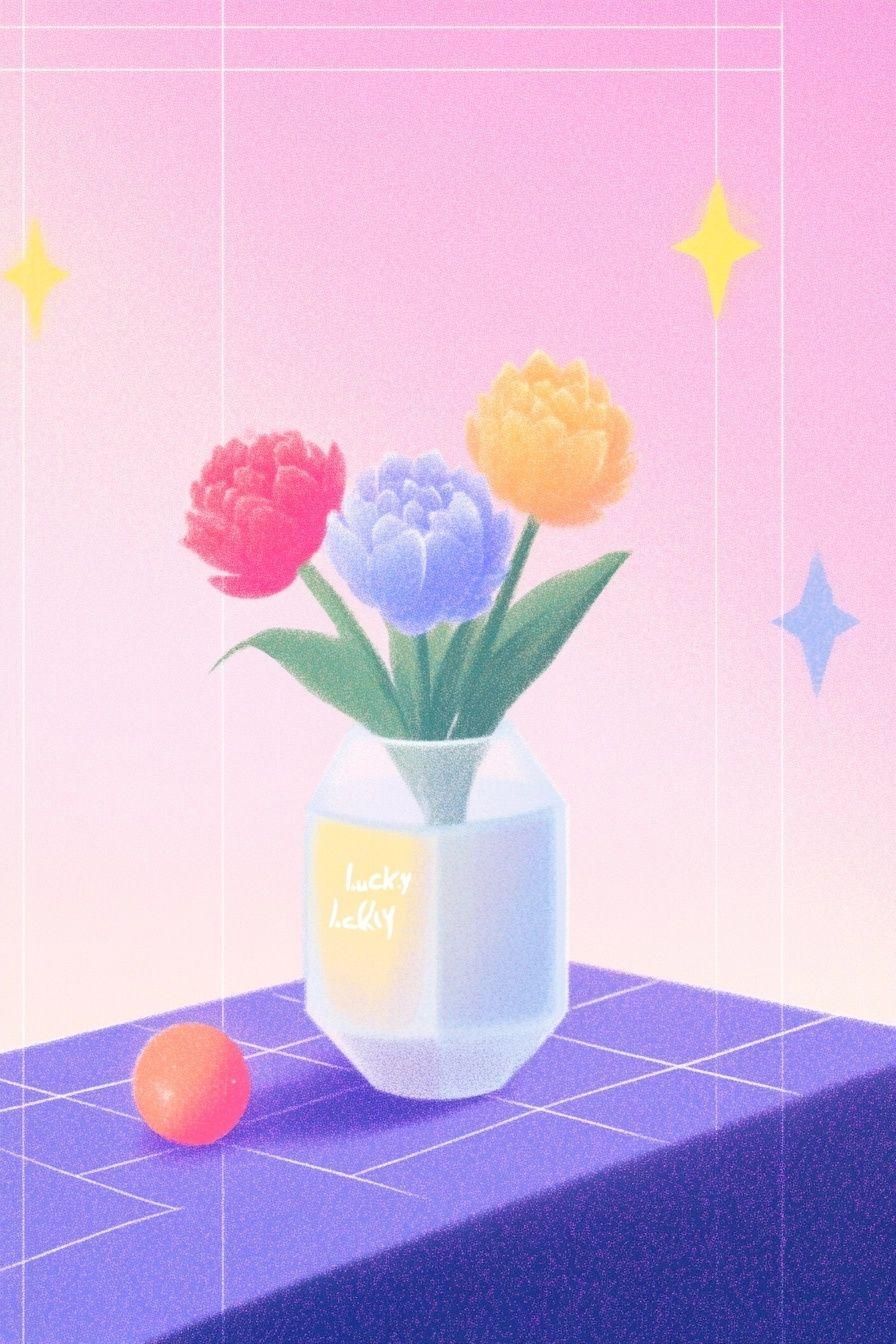Art Style Type
This SREF style blends elements of black and white illustration, manga/comic art, and printmaking, with strong neo-gothic and dark art influences. It showcases the characteristics of modern line art while retaining the intricacy of traditional pen and ink illustration. The style appears to be a fusion of contemporary comic aesthetics with traditional engraving techniques, creating dramatic visual effects through fine linework and high contrast.
Style Characteristics
The main characteristics of this SREF are the intricate and fluid linework, with almost all details expressed through variations in line thickness. It displays strong light and shadow contrast, relying almost entirely on black and white to shape forms, occasionally using monochromatic backgrounds as accents. The precise control of lines gives each figure a sculpted quality, along with a subtle sense of unease and artistic tension. What makes it impressive is the extreme attention to detail, especially in texture rendering and shadow treatment, expressing rich dimensionality even within the constraints of a purely black and white palette.
Style-Enhancing Prompt Keywords
- Highly detailed line art: Enhances the expressiveness of the fine lines in the work, making each stroke more crisp and defined
- Dark illustration style: Reinforces the gothic atmosphere and dramatic contrasts in the work, adding mystery and visual impact
- Black and white woodcut texture: Elevates the textural dimensionality of the work, giving the lines a more printmaking-like artistic feel and handcrafted quality
Recommended Application Scenarios
This style is particularly suitable for independent music album cover designs, avant-garde fashion magazine illustrations, gothic novel or comic book illustrations, alternative poster designs, concept art book illustrations, and any visual project that needs to convey a unique artistic sensibility and emotional tension. It's also extremely well-suited for black and white print media and brand identity designs that require strong visual impact.
 Library
Library